Introduction:
As we delve into the latest feature enhancements in XM Cloud Forms, it’s worth revisiting the foundation – the art of form creation. If you’re new to XM Cloud Forms or simply want a refresher on creating dynamic and interactive forms, you can check out my previous blog post on XM Cloud Forms Creation. In that post, I discussed the fundamentals of crafting engaging forms using XM Cloud Forms, laying the groundwork for the exciting enhancements we’ll explore today. Now, let’s dive into the latest updates that are set to elevate your form-building experience to new heights.
1. Edit Active Forms:
- XM Cloud Forms now offers the flexibility to edit active forms seamlessly.
- Saved changes are instantly reflected in XM Cloud Pages, ensuring real-time updates.
- Changes made are automatically applied across all live instances of the form, promoting efficiency and consistency.
Follow the pointers below to access the feature:
Click on the “Edit form” option.

A popup will appear and click on “Edit”.

Make the necessary changes and click on “Push changes” to apply the newly edited changes to all live instances.
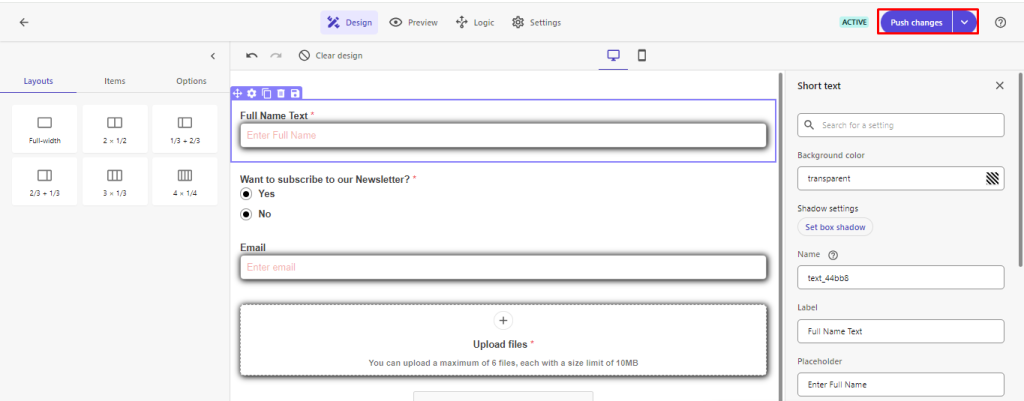
2. Archive Forms:
- Keep your forms dashboard organized with the new archive feature.
- Archive forms that are no longer in use, simplifying form management and navigation.
Follow the pointers below to access the feature:
When you go to the Forms dashboard, there is a toggle button for “Archive” and “Unarchive”.
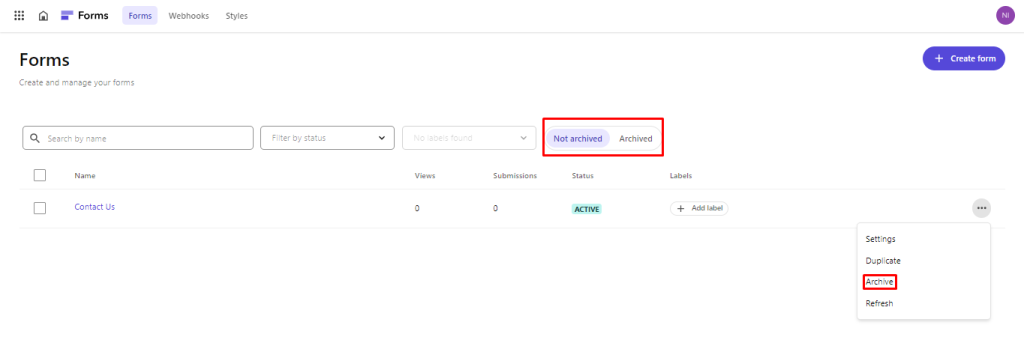
Click on the three dots, and you will see an option to “Archive” the form.
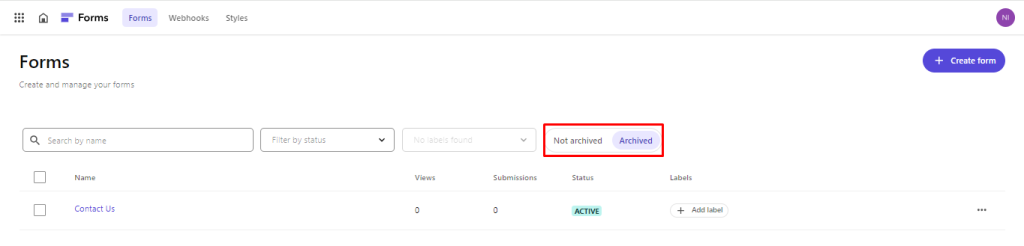
3. Send Custom Text to Your Webhook:
- Enhance the integration capabilities of your forms by sending custom text through webhooks.
- Define custom values for select, multiselect, radio button, and checkbox fields.
- End-users remain unaware of the custom text, ensuring a seamless experience.
Follow the pointers below to access the feature:
For the fields “Select” “Multiselect” “Radio Button” and “Checkbox” drag and drop the field into the form. On the right-hand side, you can see the option to add “Custom Values”.
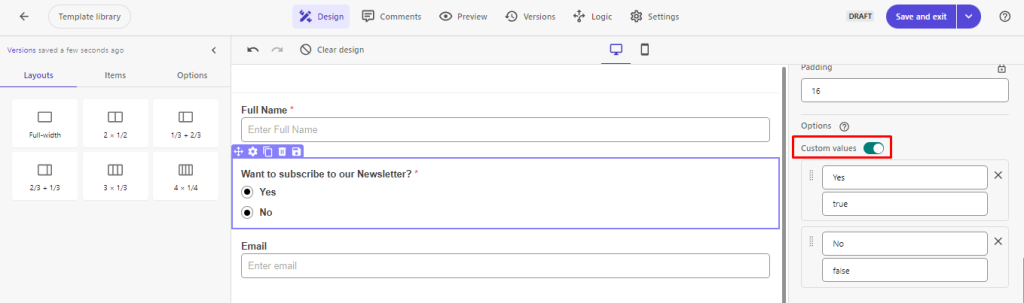
4. Create and Apply Styles to Your Forms:
- Elevate the visual appeal of your forms with customizable styles.
- Easily create styles using the Forms visual builder or CSS editor.
- Apply styles to forms with a single click, maintaining branding consistency across all forms.
Follow the pointers below to access the feature:
Click on “Styles” and select “Create styles”
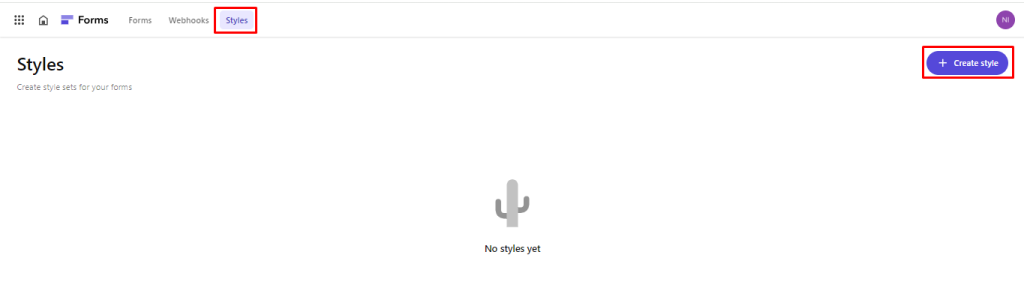
A popup will appear where you can name your style.
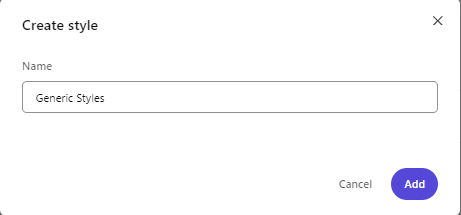
On the left panel, there are multiple fields to add the global styling. Once the styling is done for the required fields, go to the “Settings” option and click on “Apply styles to form”.
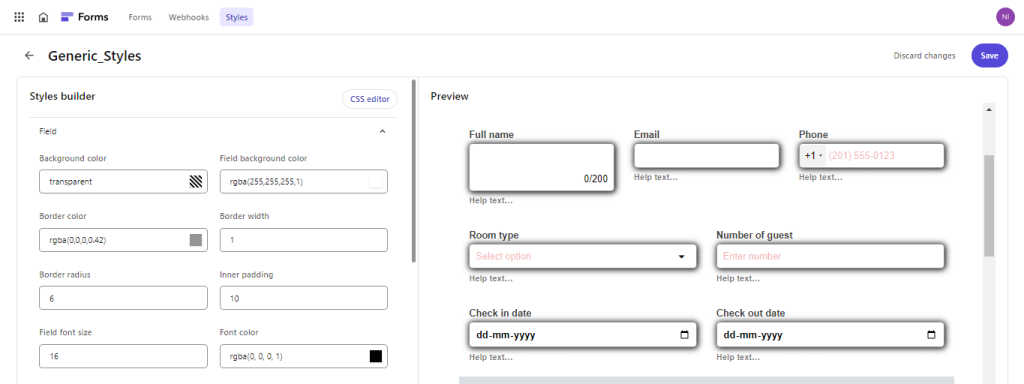
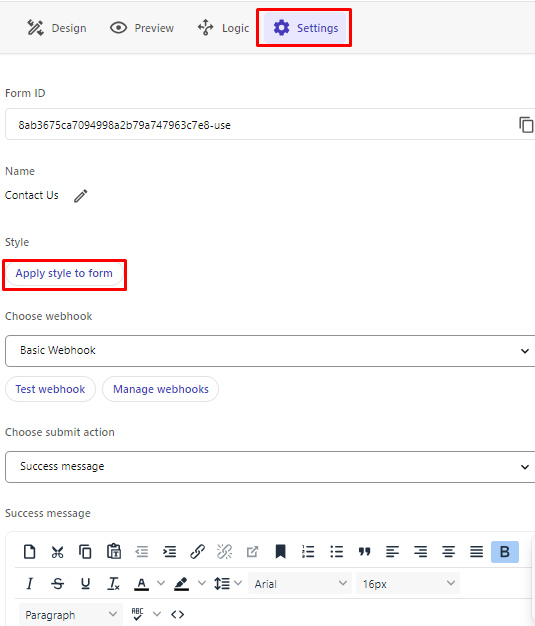
5. Add a File Upload Item to a Form:
- Expand the functionality of your forms by incorporating file upload items.
- Allow users to conveniently upload files directly through the form.
- Configure restrictions such as accepted file formats, maximum file sizes, and total upload limits for enhanced control and security.
Follow the pointers below to access the feature:
Drag and drop the “Upload Media” option from the left panel. We can configure accepted file formats, maximum file sizes, and total upload limits.
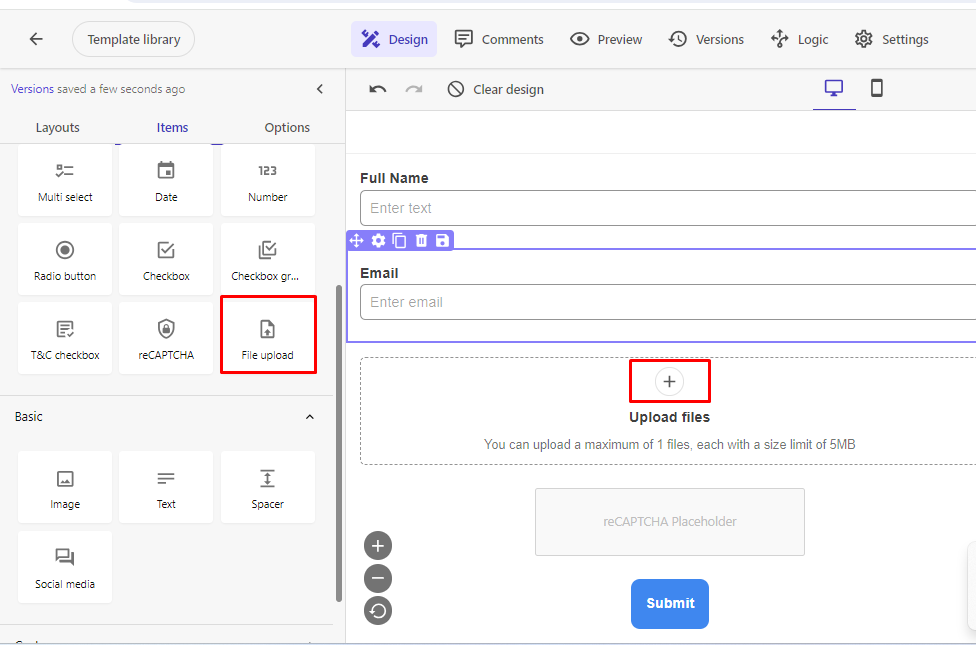
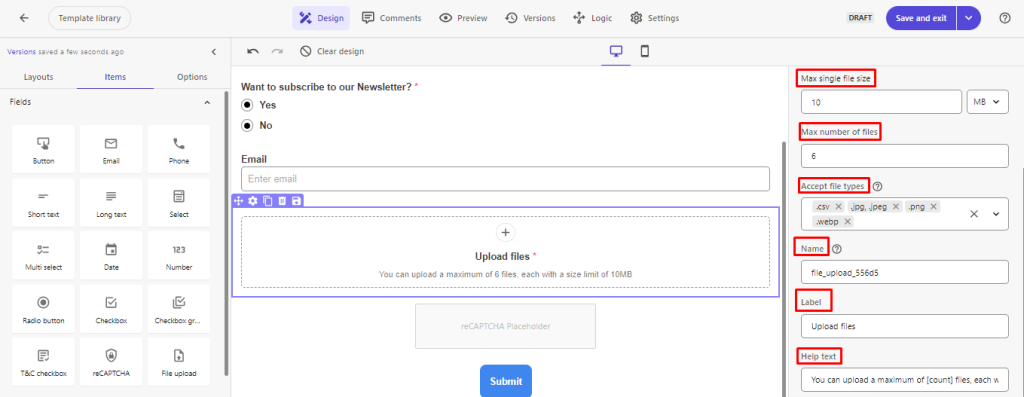
6. Dynamic Forms with Logic Feature:
- Unlock the power of dynamic forms with conditionally displayed fields.
- Fields adapt based on values entered in other form fields, offering a personalized user experience.
- Drive engagement and boost completion rates with forms that dynamically adjust to user inputs.
Follow the pointers below to access the feature:
Go to the “Logic” tab, then click on “Add Logic.” Create a workflow using operators, adding conditions and actions.

Conclusion:
With these latest feature enhancements, XM Cloud Forms continues to redefine the possibilities of form creation and customization. From real-time editing to dynamic logic, each enhancement is designed to empower organizations to create intuitive, engaging, and highly functional forms that drive meaningful interactions with their audience. Embrace the future of form building with XM Cloud Forms and stay ahead in the digital age.

Leave a comment